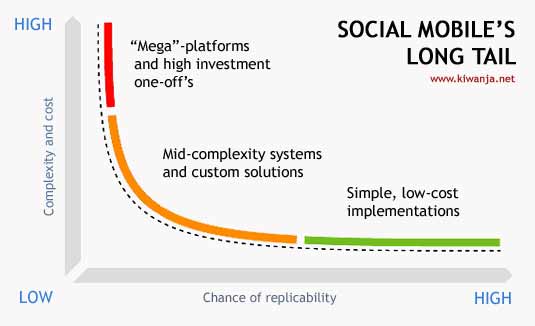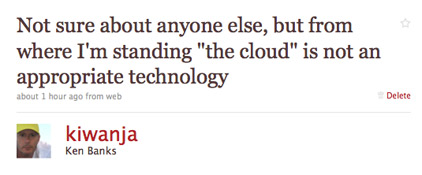The timing of this article could not have been better, given the discussions last week on the merits of mobile-based “cloud computing” and the clarification of our position a couple of days later. Despite advances in mobile devices and data connectivity, the need for mobile tools to also be able to work in less than optimal conditions is still as strong and as relevant as ever, as this use of FrontlineSMS by Telecoms Sans Frontiers in Nicaragua shows us all too well.
“TSF – No Bugs In This Software That Fights Disease”
(re-printed with the kind permission of SatNews.com)
November 5th, 2009
“Since the beginning of October, Nicaragua is facing a huge rise of dengue cases, which has become a major public health concern in the country. The Health Ministry of the Central American nation (Minsa) has a crisis unit (SILAIS) which currently focuses its activities in response to both the dengue and H1N1 plagues. An Internet monitoring system has previously been set up to control the health situation in the country; nevertheless access to computer is often difficult in some regions where only few health centers are equipped.
 Due to this serious situation, and the necessity to improve the collection of information, TSF, in collaboration with PATH (an international non-profit organisation that aims at enabling communities worldwide to break longstanding cycle of poor health) is reinforcing SILAIS’ capacities in Information and Communications Technologies.
Due to this serious situation, and the necessity to improve the collection of information, TSF, in collaboration with PATH (an international non-profit organisation that aims at enabling communities worldwide to break longstanding cycle of poor health) is reinforcing SILAIS’ capacities in Information and Communications Technologies.
In order to monitor the spread of the dengue in Managua and to conduct mobile health actions, TSF has been implementing for the first time a very innovative system based on a widespread, cheap and solid technology, GSM.
To set up the program, TSF uses FrontlineSMS software. Developed by a TSF partner NGO, FrontlineSMS is free, open source software that turns a laptop and a mobile phone into a central communications hub. Once installed, the program enables users to send and receive text messages with large groups of people through mobile phones. Thus, GSM technology is used to reach as many geographical zones as possible to control health issues in those areas. The server in SILAIS is connected with the 32 health units in Managua.
Each health unit has been delivered a mobile phone by TSF, so that they can send different kinds of information through SMS to the server. Hospital and health centers fill in predefined forms from their mobile phones and send them by SMS to SILAIS. Designed by PATH and the SILAIS, those forms provide data about the classic and hemorrhagic dengue cases, about the H1N1 2009 ones and the need for medicines when the stock nearly runs out. Once the forms received, the server stores information and puts them in databases in order to facilitate statistical analysis, on Excel format for example.
TSF provides two-way communication to health units enabling SILAIS to receive a daily report and gather messages from the health units and will have an updated situation in each center. At the meanwhile, SILAIS will also be able to communicate important information to them through SMS (such as an alert or a warning about coming meetings for example) or give them automatic answers to predefined questions sent by the health units.
By providing communication links between health structures and the SILAIS, TSF will allow the Health Ministry to have more accurate information about the diseases spread within Managua and quickly survey and assess the needs in affected areas. TSF helps health professionals use advanced methodologies such as smart phones and open-source software. Mobile devices are great tools to track and transmit crucial data in order to detect an epidemic threat at an appropriate time. Through this program, TSF participates in strengthening health systems in Nicaragua.
Following the installation of the system, on October 24th, TSF organized training for all the beneficiaries of the project. The health units and SILAIS staff were trained on the application’s functionalities and available services”.
For a related article on FrontlineForms, the FrontlineSMS data collection tool used by TSF for the project, go here.